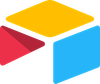Who is Airtable built for?
Airtable is a user-friendly cloud-based database platform that combines spreadsheet and database functionalities.
It is designed for small to medium-sized businesses, teams, and individuals who need a flexible and visual tool for organizing and managing data without extensive technical knowledge.
Interactive demo overview
Key Features:
- Customizable tables: Airtable allows teams to create customizable tables to organize and manage information, with support for text, attachments, checkboxes, and other field types.
- Flexible views: Airtable offers multiple views, including grid, calendar, kanban, and gallery views, allowing teams to visualize and interact with their data in the most suitable format.
- Collaboration: Airtable enables real-time collaboration, allowing team members to work together on tables, add comments, and track changes, ensuring everyone stays aligned and informed.
- Integration: Airtable integrates with a wide range of apps and services, allowing teams to connect their data and workflows seamlessly and automate repetitive tasks.
- Mobile app: Airtable offers a mobile app for iOS and Android devices, allowing teams to access and update their data on the go, ensuring productivity and collaboration anytime, anywhere.

Get Started with Airtable
This section contains a collection of carefully curated interactive demos to help you get started with ease.
FAQs
Airtable is a low-code/no-code platform that combines the features of a spreadsheet and a database, allowing users to create custom applications without extensive coding knowledge.
Airtable offers a free plan and several paid plans, with pricing starting at $10 per user per month.
Airtable can be used for a wide range of use cases, including project management, content creation, marketing, and more.
Airtable offers more flexibility and customization options than traditional spreadsheet software, allowing users to create custom databases and views.
Airtable offers real-time collaboration features, including the ability to assign tasks, leave comments, and track changes.