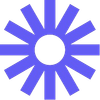Who is Loom built for?
Loom is a video messaging tool that allows individuals, teams, and businesses to create and easily share video messages.
It is built for anyone who wants a faster and more personal alternative to writing long text messages, explaining lengthy processes, or sharing updates over emails and meetings.
Interactive demo overview
Key Features:
- Screen recording: Loom allows users to record their screen, webcam, or both, making it easy to create video messages, tutorials, demos, and presentations.
- Video editing: Loom offers basic editing features, such as trimming, cropping, and adding text overlays, allowing users to polish their videos before sharing them.
- Instant sharing: Loom provides instant sharing options, allowing users to share their videos via a unique link, embed code, or email, making it easy to distribute videos to colleagues, clients, and partners.
- Viewer analytics: Loom offers viewer analytics, allowing users to track who has viewed their videos, how long they watched, and whether they engaged with the content, providing valuable insights into video performance and viewer engagement.
- Integration: Loom integrates with popular communication and collaboration tools, such as Slack, Gmail, and Trello, allowing users to embed videos directly into their workflows and messages.
FAQs
Loom is a video recording and sharing tool that enables teams to communicate more effectively and document their work.
Loom allows you to record your screen, camera, or both, and then easily share the video with others. You can also annotate your videos and add captions.
Loom can help improve communication, collaboration, and productivity by enabling teams to quickly create and share video content.
Loom offers a free plan as well as paid plans starting at $8 per user per month.
Loom is available as a web application and as desktop and mobile apps for Windows, Mac, iOS, and Android.