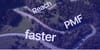Out of all the reasons Startups fail, the most common one Is Running out of money before they can validate product-market fit (PMF) .
Traditionally, before you start building, you had to book a meeting and get live feedback from users and prospects to validate whether you’re on the right track. But how is a Founder supposed to get feedback on the direction if prospects don’t reply to their messages?
Now imagine a reality where you can collect insights from hundreds of prospects at a time and do so in minutes!
Thanks to demo automation platforms, that’s no longer a fantasy. As long as you have a plan, of course, because (spoiler alert) spray and pray doesn’t work.
So, in this post, I’ll show you three ways you can use demo automation in your sales approach to get to PMF without burning your runway unnecessarily.
Turn Your Demos Into a Sales Tool
Demos are a great way to get feedback from your target group as long as they’re made to purpose. But, many often make the mistake of showing a generic overview of what the product can do.
It's like trying to cast a wider net, which often leads to no results.
So, what can the purpose of a demo be beyond showing your product's use cases?
- Generate interest so prospects can’t wait to hop on a call with you.
- Enable your users in a way that minimizes time and value for them so they stick around.
- Show your product's impact on their lives and how it helps them with “jobs to be done (JTD)."
Let’s look at how demo automation can be used for these three use cases.
1. Interest & Validation Demos
To get feedback from your target group, you need to get them to engage with you in the first place. I’m a big fan of using short videos and interactive demos in outreach for this because they give you a way to share value visually. Some of these videos are micro-demos created to generate interest.
These demos are typically 30-60 seconds long, no longer than 3 minutes (for video), and under 12 steps for interactive product demos.
The goal is to share one thing with the recipient that makes them want to find out more. Anything longer than that, and people won’t stick around.
Why would they? They don’t know you or have a reason to trust you.
Here's an example of an interactive demo created using prototype Figma slides:
Demos like these have worked out for me in enterprise sales.
But I realized a key problem: It's tough for a newbie Founder to showcase their product's value because there's isn't much to show. And the last thing you want is to build something no one will use, right?
Demo automation allows you to generate that same interest I used micro-demos for. But without needing to write a single line of code.
Here’s what you do:
- Prepare a hypothesis: What's the benefit for your Buyer to complete their “job to be done” with you compared to what they’re doing today?
- Get creative: Design what your MVP UI will look like step by step
- Put everything together: Piece these screens together to form a feature walkthrough using Supademo
Now, you have a micro-demo you can share on your landing page, in cold outreach, and during investor pitches. Since there’s no product to try out now, you can redirect people to sign up for the waitlist. If enough prospects are interested, you can go ahead and build it. If the idea's a flop, you’ve just increased your runway by weeks, if not months.
2. Enablement Demos
By now, you’ve landed on a product idea that people can’t wait to try. But chances are the Beta or MVP won’t be easy to use. Your users will need help. Some will give up if they can’t get your product to work and ghost you. Others will open a ticket for every inconvenience they have with your product.
You’ll need a way to reduce time-to-value at each conversion point. That way, visitors become users, users stay active, and free users become customers.
Hands-on technical support is a great way to enable your users, but who will own it?
At this stage, it’s only you and your Co-founders. And if tech support is the only thing you’re doing to help, you won’t have time to build the product itself. This is where enablement demos come into the picture.
Interactive enablement demos are step-by-step walkthroughs that show users what they need to do to complete their daily tasks.
Instead of a one-way video monologue that’s hard to maintain, interactive demos are guided and engaging and promote learning by doing.
Here's an example of an enablement demo in action:
They usually guide self-serve users during a free trial or before and during POCs. The format can be micro-demos showcasing one specific feature or full-on walkthroughs—guides on how to use your product to solve a specific use case your persona has.
These demos are great additions to your documentation, especially when embedded directly within knowledge bases or support docs. Traditionally, you’d record a video of you sharing the screen as you go through the steps. But recording these videos can take hours because they’re detailed, and you’ll make mistakes.
I still find myself re-recording videos ten-plus times before I get it right. Now, imagine going through that process every time you release an update to the feature or UI.
I’d go nuts!
Since interactive demos are step-by-step, modular, and quick to create, you can make your demo guides up to date in minutes. The best thing is that a junior hire could do it for you.
The point is that instead of repeatedly having the same conversations with hundreds of users, you can now share a link to your docs. These docs will include a detailed enablement demo. Users will then know how to complete the flow without lifting a finger.
3. Impact Demos
Okay, you’ve nailed the trial or POC, and it’s time to approve your product's budget. The problem you’ll face is that most people have never had to present a business case. They’ll make the same mistakes as Founders in the early stages: pitching features and how they help users complete operational tasks.
But as far as Financial decision-makers are concerned, they’re already paying employees to get the job done. Without a clear impact tied to a business outcome, they’ll see any purchase throwing more money at the problem. It’s up to you to enable your contacts to sell that impact internally.
All is well if you can get an intro to the decision maker(s), but no matter how much you try, you won’t be invited to meetings where that final decision is made. So what can you do about it?
By now, you know where I’m going with this. You will work with your Champion to build a business case that is easy to say yes to. Instead of leaving your Champion to present your product, you will record an impact demo that they can walk through step by step. And what better way than to showcase your ultimate benefit interactively with your actual product—instead of hoping decision-makers watch a lengthy video without getting distracted?
The business case describes the impact on the business if they decide to move forward with the project—the impact demo shows, on a high level, how your product contributes to that outcome.
Demo automation makes showing that journey fool-proof because all your Champion has to do is click “next”.
Takeaways
Stop showing everyone the same platform overview. As a Startup Founder with a grand idea, you will see more success if you choose the right demo for the right task.
- Instead of risking your life savings on building a product, you can use demo automation to test whether your product idea is needed in the first place.
- Demo automation will help you enable your users so they see the value sooner, and more of them will stick around and buy.
- And when it’s closing time, you can use demo automation to show your product's impact on the business and hit it out of the park.
So, where do you go from here? If you’re ready to create your first demo:
- Download my “demo like a winner” framework for free and build a demo flow that sells.
- Sign up to Supademo for free and start creating better product demos.
About the Author
Viktor has 10 years of full-cycle experience in tech sales. His latest contribution was helping Bitrise scale from 3M to 20M USD in revenue. For more enterprise sales tips and tricks, follow Viktor on Linkedin.